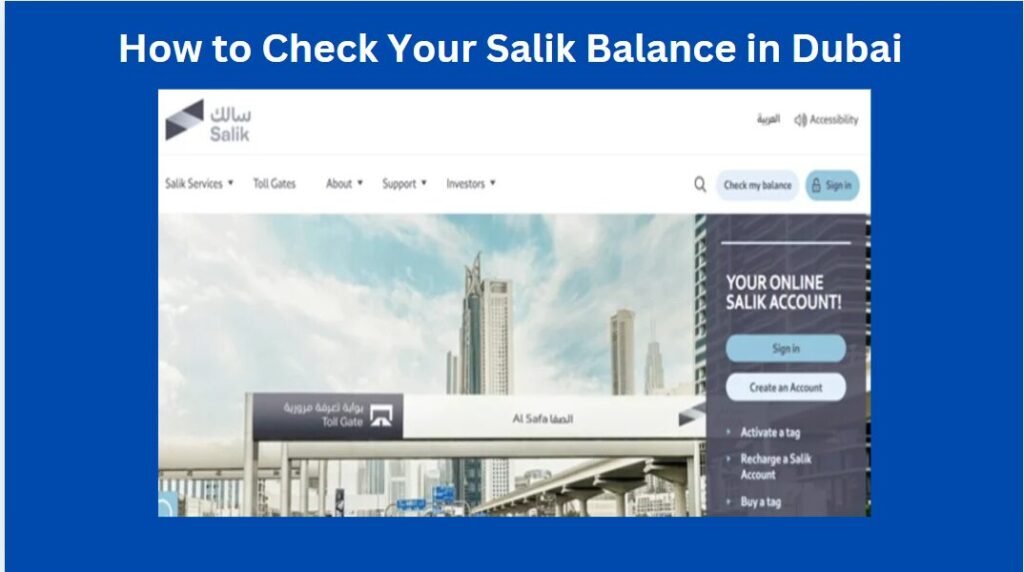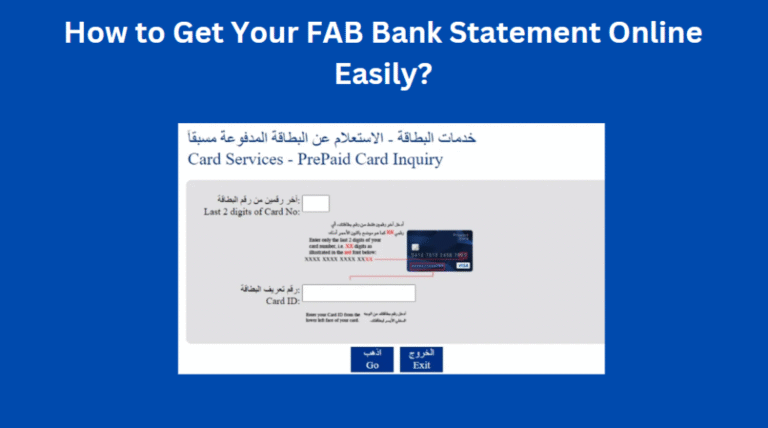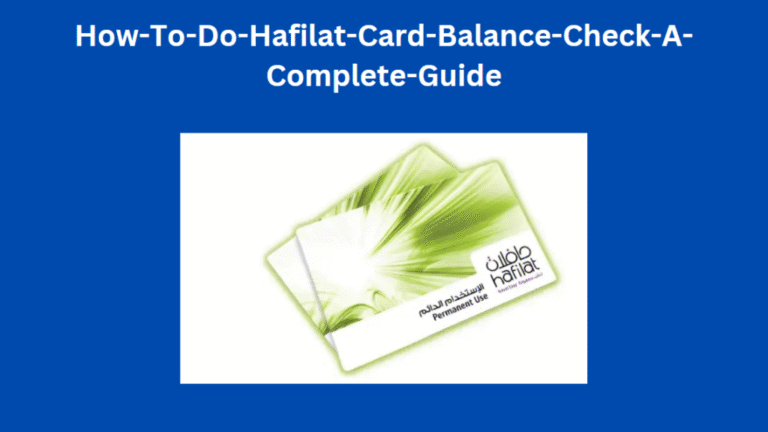How to Check Your Salik Balance in Dubai
It’s easy to do so you won’t need to worry about fines and guarantee you are topped up. Here are methods to check your Salik balance with step by step details.
What is Salik?
Salik, which was introduced by the Roads and Transport Authority (RTA) in 2007, is an electronic toll collection system that automatically charges a prepaid account for each time a vehicle passes through an assigned toll gate. Each car is fitted with a Salik tag, a system that recognizes and automatically removes the relevant fee from the tag while the car passes through, without any need for the car to stop.
Key features of Salik include:
- No need to stop at toll gates
- Automatic deduction from prepaid account
- Recharge through online, apps, or banks
- Easy balance check via multiple methods
For every vehicle owner in Dubai, maintaining a sufficient Salik balance is essential to avoid fines and ensure smooth travel.
Why Check Your Salik Balance Regularly?
It is important to always check the balance of your Salik for the following reasons:
Steer Clear of Negative Balance Penalties: There is an extra charge if your account goes below zero. If you do not have enough balance in your Salik account, you will be penalized AED 50 for every look-through at the toll gate, which adds up to your transportation charges.
Budget Control: With monthly check of balance, You can easily track your spending on transportation and accordingly plan your budget for the month. This is crucial for everyone especially for those who use the vehicle on daily basis to had multiple toll gates.
Avoid Service Interruption: Keep your balance just above zero to be eligible to pass through toll gates without worrying about low funds.
Account protection: Frequent checks ensure that you are aware of any unauthorized usage of your account or unusual changes in your account activity.
Financial Planning: By knowing how you use your toll you can know how much and how frequently to recharge.
How to Check Salik Balance by Plate Number?
There are several convenient methods to check your Salik balance using your vehicle’s plate number. Each method offers unique advantages depending on your preferences and circumstances.
1. Salik Website

The official Salik website provides the most comprehensive platform for balance checking:
Steps to Check Balance:
- Visit the official Salik website
- Navigate to the “Balance Enquiry” section
- Enter your vehicle plate number in the specified format
- Select your vehicle’s registration emirate from the dropdown menu
- Click “Check Balance” to view your current account status
Additional Features:
- View detailed transaction history
- Access monthly statements
- Set up balance alerts
- Recharge your account online
- Update contact information
2. RTA Dubai Mobile App
The official RTA Dubai app offers a convenient mobile solution for balance checking:
Installation and Setup:
- Download the “RTA Dubai” app from your device’s app store
- Register for an account or log in with existing credentials
- Add your vehicle details including plate number and registration emirate
- Navigate to the Salik section within the app
App Benefits:
- Real-time balance updates
- Push notifications for low balance alerts
- Mobile recharge functionality
- Access to other RTA services
- Offline balance viewing (after initial sync)
3. Dubai Drive App
Dubai Drive app provides another mobile platform for Salik balance management:
Features:
- Quick balance inquiry by plate number
- Transaction history viewing
- Mobile payment integration
- Multi-vehicle management for families
- Arabic and English language support
4. SMS Service
For users preferring text-based services, SMS balance checking offers a simple alternative:
How to Use:
- Send an SMS to 9393 in the format: Salik [space] Plate Number [space] Emirate Code (e.g., Salik 12345 DXB)
- Receive an immediate reply with your current balance
- Standard SMS charges apply based on your mobile plan
Advantages:
- No internet connection required
- Quick response time
- Available 24/7
- Compatible with all mobile phones
5. Customer Service
Direct customer service provides personalized assistance for balance inquiries:
Contact Options:
- Call: 800-SALIK (72545).
- Email: info@salik.ae
- Live chat on the official website
- Visit RTA customer service centers
When to Use Customer Service:
- Technical issues with other methods
- Account-related problems
- Dispute resolution
- Detailed explanation of charges
Comparison of Salik Balance Check Methods
| Method | Internet Required | Cost | Ease of Use | Additional Features |
|---|---|---|---|---|
| Salik Website | Yes | Free | Easy | Account management |
| RTA Dubai App | Yes | Free | Very Easy | Recharge, fines check |
| Dubai Drive App | Yes | Free | Easy | Full RTA services |
| SMS Service | No | SMS charges | Moderate | Balance only |
| Customer Service | No | Free | Moderate | Live support |
Tips to Manage Your Salik Account
Define Balance Alerts: You can easily set up automated reminders when balance is below a certain value (usually AED 20-50). This eliminates surprise negative balances and their penalties.
Auto-Recharge: Automatic balance refill when your funds drop below a certain point. This allows us to have an ongoing service without the ability or the need to manually interfere.
Watch for Patterns of Use: Log your toll usage monthly to notice peak usage times and consider recharging for those times.
Maintain Your Contact Information: Make sure you have an up-to-date mobile number and email address on file so you can receive any critical communications and account statements.
Frequent Balance Checks: You should be checking your balance at least once a week or every day if you’re a heavy user of the toll roads.
Budget: Work out how much Salik you are spending each month on average and make a provision for this in your transportation budget.
Family Banking/Budgeting: If you have kids, you could use individual tracking for each car to keep track of their usage.
Read: How To Do Hafilat Card Balance Check & Hafilat Recharge?
Common Salik Balance Issues and Solutions
| Issue | Solution |
|---|---|
| Balance not updating after recharge | Wait 30 mins or contact RTA support |
| Negative balance despite recharge | Check auto-recharge setup or bank link |
| Login issues on website/app | Reset password or use plate number login |
| SMS service not working | Confirm correct SMS format and number |
FAQs
1. Can I check my Salik balance without an account?
Yes, you can use the SMS service or customer care helpline with just your plate number.
2. How often should I check my Salik balance?
At least once a week or before long journeys.
3. What happens if my Salik balance is negative?
You may face fines if you pass through toll gates without enough balance. Always recharge immediately.
4. Is there a mobile app dedicated to Salik?
No separate app exists, but Salik services are integrated into the RTA Dubai and Dubai Drive apps.
5. Can I check Salik fines with my plate number?
Yes, both apps allow you to check and pay fines using your plate number.
Conclusion
Managing your Salik account is an important part of driving in Dubai. With multiple methods available—website, apps, SMS, and helpline—you can easily check your balance anytime. Regular checks ensure smooth travel, prevent fines, and give you peace of mind.
Whether you prefer digital apps or simple SMS services, keeping track of your Salik balance is quick, secure, and hassle-free.