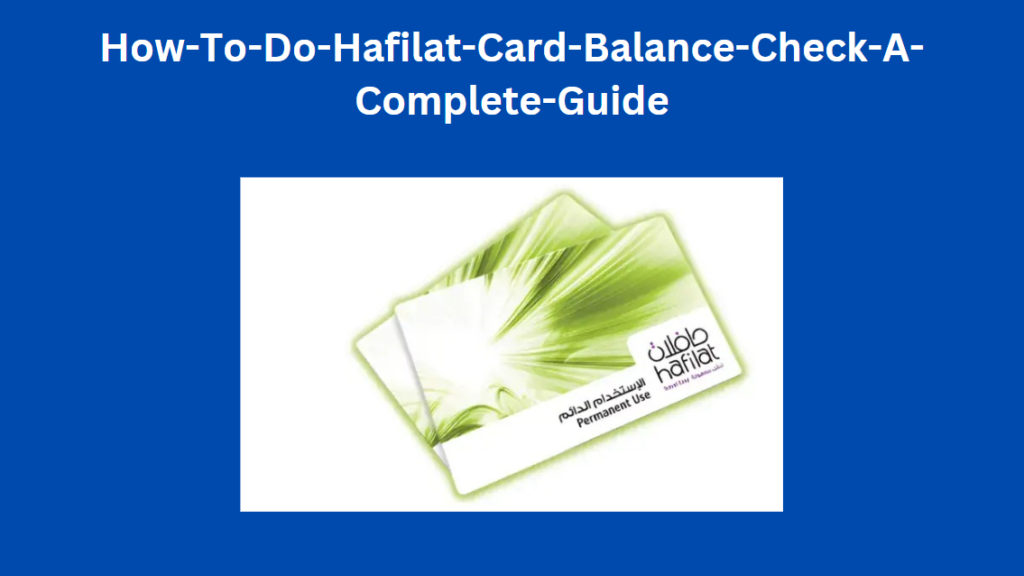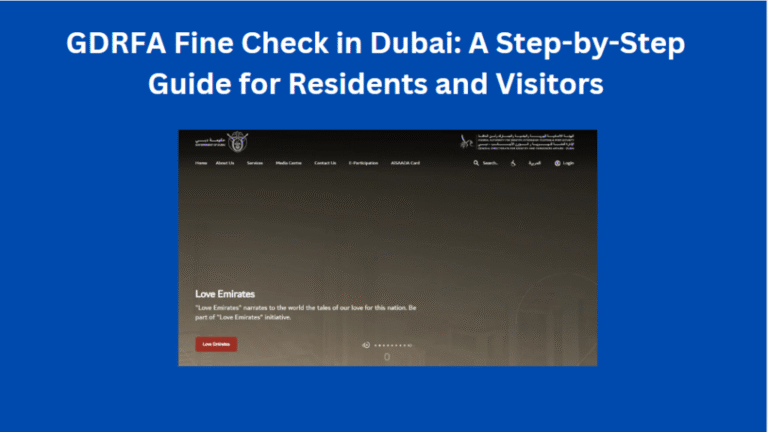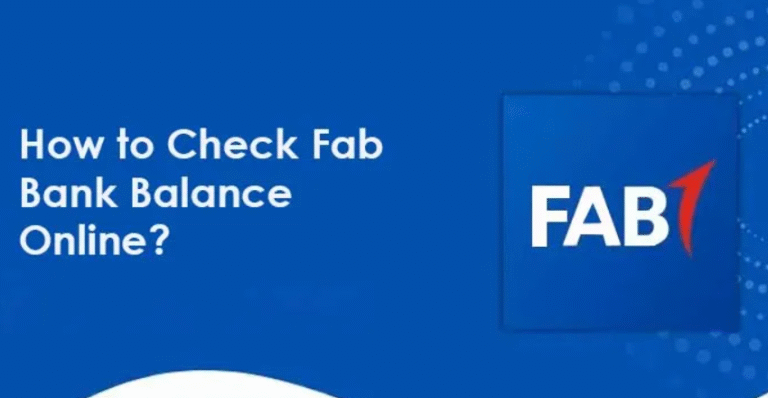How To Do Hafilat Card Balance Check & Hafilat Recharge?
How many times have you gone to a bus stop in Abu Dhabi and struggled to get into a bus only to discover that your Hafilat Card balance might not suffice? It’s a nightmare scenario that no commuter wants to experience.
And due the city’s busy lifestyle and reliance on the public transport, knowing your Hafilat card balance has become a necessity. Thankfully, as the UAE transportation services move online, finding out how much money you have left on your Hafilat bus card is now easier and faster than ever.
In this article, you’ll discover how to perform an online Hafilat card balance check, other alternatives to check the balance, and the entire top up process.
You will also learn about the advantages, security and common questions about the system. So whether you live here or are visiting, we’ve written this guide to help you get around and get ready for Abu Dhabi’s public transport revolution.
What Is the Hafilat Bus Card?
The Hafilat Card is a smart card for payment of bus fare in Abu Dhabi. Its primary role is to automate the fare deduction. process. So, you can get on and off the buses, and the card just does it for you with the fare deductions. A quick swipe of the validator at entry and another at the exit, and voila! Your journey becomes exceptionally smooth.
Types of Hafilat Cards
Contactless Smart Ticket (CST) The Contactless Smart Ticket is a card that can be used for a maximum of 30 days for no upfront cost. Users have to load a balance on the card to use the public transport during its period of activity.
Personalized Hafilat Card: For Abu Dhabi public bus riders, this forward-thinking card can be personalized or anonymous. Valid for five years, the card guarantees swift entry onto the bus and charges the appropriate fare instantly to your card balance. Card comes preloaded with AED 10.
Smart Card for Students, Seniors & People with Special Needs: Designed for various groups, this card is available at a cost of 5 AED and its validity is for 5 years. It responds to the specific requirements of pupils, seniors and handicapped citizens.

How To Do Hafilat Card Balance Check?
Here are the simplest and easiest methods you can use to manage your Hafilat card. Check balance online One of the simplest ways to manage your Hafilat card is to check your balance online. This process is not only fast and convenient, it helps you stay in the know of what’s happening with your card without having to go to a standing kiosk or machine.
All commuters can check their card balance online from any device with an internet connection using the official Abu Dhabi Tolling System website. It’s particularly helpful for our commuters who don’t want to get delayed by reading negative balance messages before riding.
How to Check Balance through Official Dot Portal:
- Go to the Official Site: To begin with, Open the hafilat.darb.ae
- Find the Card Balance Option: Look for a menu or an option on the menu called “Hafilat Card Balance”. It is usually listed under “Public Transportation” or “Card Services.”
- Mandatory Card Info: Please enter the 11-digit Hafilt card number on the rear side of your card. Solve any CAPTCHA or security check when you’re asked.\”
- New Balance or Submit: Press the “Check Balance” or “Submit” button. Once you login, the portal will display your current available balance in AED (Dirhams).
It is a convenient, reliable and available service 24/7. You can even save the portal on your cell phone browser, for easy checks in the future. Now, with a few taps, you’ll never have to guess if your card is topped up.
Other Methods
Mobile Apps (if Available)
One of the more flexible and modern alternatives is to use the Darbi app:
- Go here and click “download the free Dabri app on your phone” to get the app from the Play Store or App Store.
- Sign up or log in with your My trib.
- Navigate to “Hafilat Card Services”.
- Choose the option to inquire about the card balance.
- Enter your Hafilat card number and check the card balance immediately.
Related: Al Rostamani Salary Check – Rpay Balance Enquiry
Physical Machines or Kiosks
Ticket Vending Machines Ticket Vending Machines (TVMs) are provided at key bus stations:
- Simply tap or insert your Hafilat card into the machine,
- For y’all, wait for your balance to show up on the screen.
- Sign whether offered a printed receipt or not.
These machines are simple to use and are generally available 24/7.
SMS or Customer Support Options
If you don’t have digital tools available, you can take advantage of phone support as well:
- Call +971 2 550 7472 or +971 2 550 2155
- Provide your Hafilat card number.
- The agent can tell you how much you have on your card now.
To finish, you’re not restricted to Internet portals alone. Whether you do it through the app, at a kiosk station, or with a fast phone call, you have a few different ways to conveniently check how much money you have left on your card, 24/7 and from wherever in Abu Dhabi.
How To Do Hafilat Card Recharge?
You are wondering, right, my Hafilat’s card is almost empty, so how do I top it up? Below is a step by step process of how to recharge Hafilat:
- Step 1: Open your web browser and go to the Hafilat website by typing hafilat. darb. ae.
- Step 2 : Click on the “Recharge Card” option.
- Step 3: Now you need to type the given “Card Serial Number”, and press the “OK” button.
- Step 4: After you land on your balance page, tap on “Select Recharge Option”.
- Step 5: You will see different quantities. Choose the recharge denomination you prefer.
- Step 6: Once you click the amount you want, you’ll be taken to a pop-up that reads “Product was added to your basket”. Now, click on “View Basket/Payment.”
- Step 7: Once that is done, check the “I Accept Terms of Use” box, and input your “Email Address” before proceeding to complete your purchase.
- Step 8: And the lastly click the “Payment Method” for to recharge your Hafilat card and done.
That’s all it takes to recharge you Hafilat card online. The second method for Hafilat recharge and Hafilat card balance check is to download the DARBI App from Google Play Store or iOS App Store.
If you are planning to settle in Dubai, make sure to read our Health Insurance in Dubai Guide that you might need for your family and you.
What Should You Do If Your Balance Doesn’t Update?
Occasionally, your Hafilat card value may not be updated to the most recent top-up. This may be because of technical delays, server errors or you have entered the card details incorrectly. Not to worry, remedies can correct this in no time.
Here’s what you should do:
- Be patient for 1 to 2 hours (plenty of added messages during peak times might be delayed).
- Refresh Darbi app/Re-open the website and try again.
- Refer to the recharege comformation in your Mail or SMS.
Check to see whether you entered the correct number of your card when doing the recharge.
If the problem is not resolved, please call Hafilat customer service:
- Support Call: +971 2 550 7472 / +971 2 550 2155
- Go to: A nearby Customer Happiness Centre
- Online: The help section on hafilat. darb. ae
the support team will help with balance- related issues in a timely manner. Having a receipt just makes it faster and easier. Keep an eye on your balance after recharge to avoid same mistakes.
Is It Safe to Use the Online Hafilat Balance Check?
Yes, it is completely safe to check the hafilat card balance online, if you do so from the authentic source either through Darbi app or but using the offtical website such as hafilat. darb. ae. The platforms are managed by the Integrated Transport Centre (ITC) of Abu Dhabi and they follow strict data protection regulations.
Here’s some best practices for extra security:
- Only use official websites or apps. Do not use third-party portals, or unrecognized links.
- Never give your card number or login information to anyone else.
- Make sure you have a current antivirus tool going.
- Look for a secure connection (https) and then proceed to input your information.
As long as you apply these tips you should be able to use your Hafilat card in a safe manner and not worry about leaking your information or getting involved in a scam. Your balance, your way to pay and even your card information is safe with advanced security measures.
What Are the Benefits of Using the Hafilat e-Payment System?
The Hafilat card with its e-payment system becomes beneficial in a number of ways for all commuters. Not to mention it will cut down not just on people’s time spent in traffic, but on how people experience public transportation across Abu Dhabi.
Here’s why the system is so useful:
- Convenience: Check balance and recharge easily from anywhere.
- Fast Pace Payments: Tap and ride don’t wait for change.
- Best If You’re Watching Your Wallet: T-purse, weekly, and monthly passes are all available.
- Personalization: Personalized cards provide balance protection and tracking.
- Accessibility: Accessible on nearly all Abu Dhabi city public buses.
- Environmental: Reduction in paper ticket terminals and cash handling.
The service is geared for the tourist, student and local populations. It makes it easier to move, speed up boarding and also helps travel planning be smarter. As more residents opt for e-payment, Abu Dhabi inches closer to being a smarter, greener city.
Related: Lulu Exchange Balance Check – Salary Card Enquiry 2025
Final Thoughts
The entire process of how to Hafilat Card Balance Check as well as how to recharge Hafilat card as mentioned above. Now you can easily read below tips to inquire Hafilat card balance and Hafilat card recharge. Just make sure you read on the details carefully to be able to do it without any hassle.
FAQs
What is the minimum balance of Hafilat card?
A Hafilat card requires 10 AED as a minimum balance to use it.
How do I pay for Hafilat and what is the monthly fee?
You can find one or more Hafilat card which suits you and your requirement. Normally it costs 30 AED/week, 80 AED/month, and 500 AED/year.
Is it possible to recharge Hafilat card online?
Can I add credit to Hafilat card online?You can add credit to your Hafilat card Online via DARB website or DARB app.
How can I check my Hafilat card balance without the Internet?
Yes, you can verify at any ticketing machine or call Hafilat’s customer service.